How to choose a perfect Laptop or Desktop | The Ultimate Laptop and Desktop buying guide
 |
| The Ultimate Laptop and Desktop buying guide |
Laptops or Desktops are essential gadgets for a Student as well as a Working Person. It is not a thing which is purchased every month and you can try each and every option and figure out what is best for you. So you should be clear in your choice before considering any option. Buying a Laptop or desktop is really a puzzling task. Especially for one who knows little or nothing about the computer Components. It is really confusing to choose which is better and how to compare between two. So this Laptop or Desktop buying guide will help you choose a perfect match for your requirements
This is a guide for buying a perfect companion which will make your work easier. So The Ultimate Laptop and Desktop buying guide begins here.
Choose between Laptops and Desktops |
Desktops vs Laptops
First of all you have to figure out for which purpose do you want a Laptop or Desktop. You may be thinking of buying a gaming PC or a PC for Video Editing or it may also be for general purpose. You should also be clear whether you want a Desktop or a Laptop.
Mi Notebook 14 Laptop specs and price
A Laptop can be purchased if you prefer portability over other things. It is a best choice for Students and office working man and even a good choice for person in professions like teaching. But portability comes with a cons that you can't upgrade your laptop by yourself till you are not damn sure that you can settle it as before. Laptops are made with precision. Even a small space is used purposefully. So it is possible that you will run yourself into problems if you upgrade your Laptop yourself and without any technical help from an Experienced person.
Mi Notebook 14 Horizon Edition Laptop specs and price
Desktops are not portable and they are generally used by persons whose primary aim is Gaming or Video Editing or one who only works from Home. Desktops are not portable but they have an advantage that they can easily be upgraded. A person with a very little knowledge of computer Components can upgrade the Desktop. It just as simple as opening few screws of a board. There is not compulsory to put a Component as it was before. Desktops have enough space to change the component's place or even add components when needed.
Know about the Chinese and Non-Chinese Laptop Companies in Indian Markets
Choosing a Right Processor for you
So till this point you have a better picture of pros and cons of having Laptop or Desktop and you might have made your mind to go with one. Another very Important thing for a Laptop or desktop is PROCESSOR. A processor gives the capacity to think, to perform algorithm, to perform logical operation, to process instructions so this needs to be the best of best. It is not a big deal to select a processor. A processor may be selected by it's Generation, Cores, Thread and clock speed. Other factors like the semiconductor manufacturing process (i.e. 7nm - 14nm) also matters(7nm is better or less is better). So for comparison between two processors you need to see their generation (latest generation is better) and the most essential cores, thread and clock speed. Always go with one which has more core. For processors having similar number of cores, you should go with having more threads and for processors having same number of cores and threads, you should always go with one with with greater clock speed.
How to choose a RAM?
So now you know how to choose a right processor. Next thing you should consider is a RAM. A RAM is nothing but a temporary memory. Apps and programs that runs on PC are first moved to RAM so there is a high need that a RAM should have enough space to accommodate the program. So a RAM with at least 8 GB memory is must. If you are buying a general purpose PC i.e. for word, PowerPoint or similar work you can go for a RAM with 4 Gb memory but for future proofing you should always go for a RAM with 8 GB memory. If you are buying a PC for Gaming then there is no option for Choosing a RAM below 8Gb memory and for guys buying PC for Video Editing you should not go with a RAM below 16 Gb memory as video editing software requires much Ram for being properly runned. Another factor considered while choosing a RAM is the frequency of RAM. It's better to choose a RAM with high frequency so as to get better performance. You should always go with DDR4 or DDR5 RAM as they consumes less power and offer greater data transfer rate.
Choose the right Storage options for yourself |
The best Permanent Storage Option
Till this point you might have idea of which Ram to choose. Now you have to choose a storage for your PC. Choosing a storage is not that difficult. You can go with HDD or SSD or you can use a combination of both in Desktop. Even the combination is present in some of the Laptops also. A SSD has more speed in data transfer than the HDD as SSD doesn't have any moving part. NVMe SSDs are fast than the normal 2.5 inch SSD but are more expensive than them. In my opinion it's better to go with SSD or use a combination of both SSD and HDD if you have an option. If you decide to go with combination then install the windows and programs on SSD and use HDD for storing movies, songs, PDF, etc. It's important to note that in HDD rpm and cache matters the most. So choose a HDD with at least 7200 rpm. If you find two HDD with same rpm but different caches then go with one having more cache. For SSD go with one having SLC (single-level cell) type NAND Flash as they are faster than MLC, TLC and eMLC type NAND Flash. Another thing to keep in mind while choosing a SSD is you should always check whether it is SATA 3 or not. You should always go with SATA 3 SSD and not with SATA 2 or SATA 1 SSD.
Check The Ultimate Security Camera buying Guide
How to choose a right Graphic Card |
How to choose best graphic card for yourself
So, you might have an idea about permanent storage. So let's move to one of our main component for gamers. Yeah you know what's i am talking about... it's Graphic card. It's this beast who takes all the responsibilities of producing video outputs (Graphics) to your display. It is possible that your processor has integrated graphics but that's not sufficient for works like gaming or video editing. So you need a beast that has dedicated memory space for doing calculations related to video outputs and here comes the Graphic Card in picture. A graphic card has memory like RAM so it's better to go with one having more memory. But different series graphic card have different performance. Sometimes a 6Gb graphic card has more performance than a 8 Gb graphic card so it's better to do some compares on internet and always go with recent or a year old released graphic card.
Choose the right display for yourself |
Choose the correct monitor or Laptop screen for yourself
Now, we have talked about almost every main component of PC. It's time to have few advice about the display. For general purpose usage, a 60 Hz refresh rate monitor is sufficient but if you are a gamer and your gpu is able to give 60+ FPS then here problems comes. If you have a 60 Hz refresh rate monitor and your GPU is giving 60+ FPS then what you see is game with only 60 FPS. So you need a 120 Hz or 144 Hz display to enjoy the power of your GPU.
Now we are at the end of our guide. I want to add a additional advice to one who are looking to build a custom gaming PC that your more than half or at least half of the money should be invested in your Processor + Graphic Card and you should always have a SSD for your PC.
So Here the Ultimate Laptop and Desktop buying guide ends. You might have got knowledge on what you should look while buying a Laptop or a Desktop for you. If you are willing to buy Laptops then here are some suggestions-:
If you like this guide on how to choose a perfect Laptop or Desktop then subscribe the blog by Clicking the Subscribe button on the top of page so that you get more interesting articles from this blog.

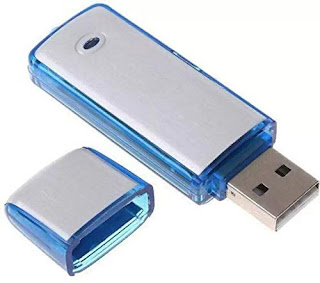
Comments
Post a Comment