SAY NAMASTE Video Conferencing : An Indian app alternative to ZOOM app
After lockdown due to corona virus pandemic, the ZOOM app has become a most popular platform for online meetings. Other companies also launches their apps as an alternatives to Zoom app. An Indian company named "Inscripts" had also launched their app "SAY NAMASTE Video Conferencing" as an alternative to ZOOM app back in April. The app has been listed in Communication category and has over 100,000 downloads on Playstore. This app also has 4.5 rating on Playstore and 4.4 rating on Apple store.
What is SAY NAMASTE Video Conferencing app?
SAY NAMASTE Video Conferencing is an application launched for both Android and iOS users back in April. SAY NAMASTE Video Conferencing app is similar to ZOOM app. It provides the facility of Video Conferencing. It is designed for meetings among colleagues, friends, team or family members. Thus it provides almost all the functions of ZOOM app.
Features of SAY NAMASTE Video Conferencing app
- SAY NAMASTE Video Conferencing app is for audio and video conversation between to individuals.
- SAY NAMASTE Video Conferencing app can also be used for audio and video conferencing among 3 or more people.
- It can support upto 50 participants in one call.
- SAY NAMASTE Video Conferencing app also provide the feature of screen sharing. User can share the screen of their laptop/desktop with all the participants of the meeting.
- SAY NAMASTE Video Conferencing app also provide the function of text messaging to chat using the text.
- SAY NAMASTE Video Conferencing app also provide the function of file sharing during the meeting. The file sharing feature of SAY NAMASTE Video Conferencing app allows you to share documents, PDFs, presentations, images, video files and a lot more during the video conference itself amongst all participants.
Recommended Requirements SAY NAMASTE Video Conferencing app
It must met with the following configurations to work properly -
- At least 1 Gb of ram.
- Android 4.4 or higher.
- An active internet connection.
It might also work with lower configuration. The minimum requirements might be much less.
How to install SAY NAMASTE Video Conferencing app?
For Android users -
- Open Google Playstore.
- Search for SAY NAMASTE Video Conferencing app (or you can directly go by tapping here)
- Now tap install button and wait for app to download and install.
- Once installed, you can open SAY NAMASTE Video Conferencing app and use it.
For iOS users -
- Open Apple store.
- Search for SAY NAMASTE Video Conferencing app (or you can directly go by tapping here)
- Now tap install button and wait for app to download and install.
- Once installed, you can open SAY NAMASTE Video Conferencing app and use it.
How to setup the SAY NAMASTE Video Conferencing app?
- Once download and installed open SAY NAMASTE Video Conferencing app.
- Provide the app with all the permission that it requires and you want to give to it.
- Now first screen will open with two options namely - "START MEETING" and "JOIN MEETING".
- If you want to host a meeting then select START MEETING option. You have to select between call and chat option. To invite the people in the meeting, tap on the share option in the top left corner and share the meeting id and code to desired people on WhatsApp, message, etc.
- If you want to join an existing meeting then tapon the JOIN MEETING option from the first page. Then enter the meeting id and code to join the meeting.
Thus, the app is easy to use. Is is an initiative of Indian companies for VOCAL FOR LOCAL. One should also take their individual initiative to use such Indian apps rather than other countries apps. So promote VOCAL FOR LOCAL.
Please SUBSCRIBE/FOLLOW my Blog with your Email so that you get notified for my every new article......👍👍👍
You can also look for articles of similar category👇👇👇









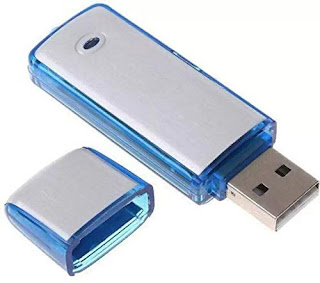
Comments
Post a Comment